As of Xcode 5.0, Doxygen and HeaderDoc formatting for variables and methods is automatically parsed and rendered in the Quick Help popover. More information about it here, but here's some key bits:
/**
* Add a data point to the data source.
* (Removes the oldest data point if the data source contains kMaxDataPoints objects.)
*
* @param aDataPoint An instance of ABCDataPoint.
* @return The oldest data point, if any.
*/
- (ABCDataPoint *)addDataToDataSource:(ABCDataPoint *)aDataPoint;
renders in Xcode as:
As for properties, it's as easy as:
/// Base64-encoded data.
@property (nonatomic, strong) NSData *data;
When option-clicked, this lovely popover appears: