So I have this code below which looks at the B column for specific strings. Based on the string result, the code will do some multiplication and place the result in either the J column or K column, depending on what string was found. My questions pertains to the first part of code where "supplier" is found. When the code performs the math it moves the result to the K column, for every "supplier" found in col B. I want it to also turn the text red, make it currency, and place the total underneath the data. How do I do this? Thank you very much for looking.
Sub SplitUp()
For i = 8 To 200
If cells(i, 2).Value = "supplier" Then
cells(i, 11) = cells(i, 13) * cells(i, 4)
Else
If cells(i, 2).Value = "manufacture" Then
cells(i, 10) = cells(i, 13) * cells(i, 4)
Else
End If
End If
Next i
End Sub