I'm trying to import an markdown file into an HTML.
I've used the iframe tag to do so but it is shortening the content inside a box.
As I'm using markdown to write the text thats going inside the main tag, so my intention is that it keeps the height of the text in markdow.
I also used the lib https://cdnjs.cloudflare.com/ajax/libs/iframe-resizer/4.3.2/iframeResizer.min.js but it didn't worked.
And a common import, and it didnt work it either.
The codes are the following:
HTML
<!DOCTYPE html>
<html lang="">
<head>
<meta charset="utf-8">
<!-- CSS styles -->
<link rel="stylesheet" href="style.css">
<link rel="stylesheet" href="https://www.w3schools.com/w3css/4/w3.css"/>
<link rel="stylesheet" href="https://cdnjs.cloudflare.com/ajax/libs/font-awesome/5.15.1/css/fontawesome.min.css" />
<link rel="stylesheet" href="https://cdnjs.cloudflare.com/ajax/libs/font-awesome/5.15.1/css/solid.min.css" />
<link rel="stylesheet" href="https://cdnjs.cloudflare.com/ajax/libs/font-awesome/5.15.2/css/brands.min.css"/>
<link rel="stylesheet" href="https://www.w3schools.com/w3css/4/w3.css" />
<!-- Javascript -->
<script src="https://cdnjs.cloudflare.com/ajax/libs/iframe-resizer/4.3.2/iframeResizer.min.js" integrity="sha512-dnvR4Aebv5bAtJxDunq3eE8puKAJrY9GBJYl9GC6lTOEC76s1dbDfJFcL9GyzpaDW4vlI/UjR8sKbc1j6Ynx6w==" crossorigin="anonymous" referrerpolicy="no-referrer"></script>
<!-- Lightweight client-side loader that feature-detects and load polyfills only when necessary -->
<script src="https://cdn.jsdelivr.net/npm/@webcomponents/webcomponentsjs@2/webcomponents-loader.min.js"></script>
<!-- Load the element definition -->
<script type="module" src="https://cdn.jsdelivr.net/gh/zerodevx/zero-md@1/src/zero-md.min.js"></script>
<script type="module" src="javascript.js"></script>
<!-- Simply set the `src` attribute to your MD file and win -->
<script type="module" src="https://cdnjs.cloudflare.com/ajax/libs/markdown-it/12.2.0/markdown-it.js"></script>
<title></title>
</head>
<body>
<header>Header</header>
<aside>
<div id="mySidenav" class="sidenav">
<p>nav bar</p>
</div>
<aside>
<main>
<!-- include my markdown file here -->
<!-- try 1 -->
<link href="mkd.md" rel="import" />
<!-- try 2 -->
<pre class="hljs"><code>
<link class="hljs rel="import" href="mkd.md">
</code></pre>
<!-- try 3-->
<div w3-include-html="mkd.md"></div>
</main>
<footer>Footer</footer>
</body>
</html>
CSS:
header{
background-color: #000000;
padding-left: 4%;
padding-top: 1%;
padding-bottom: 1%;
margin-top: -0.001%;
}
main{
padding-left: 4%;
max-width: 86%; // set maximum width of the container
white-space: wrap; // do not let text wrap
overflow: hidden; // do not let overflow out of container
text-overflow: ellipsis; // shorten all overflowing text
}
body, html,main {
height:100%;
width:100%;
}
iframe {
height:100%;
width:100%;
background:cyan;}
#mySidenav a {
position: fixed;
left: -230px;
transition: 0.3s;
padding: 15px;
width: 270px;
text-decoration: none;
font-size: 20px;
color: white;
border-radius: 0 5px 5px 0;
margin:0;
padding-top: 0;
padding-bottom: 0;
}
And I used a markdown available at https://markdown-it.github.io/
All the solutions I've found it I had to install a package, is there a way to do it just importing it ?
There is a scroll bar and if I remove it doesn't show the whole content, and the markdown is plain, it not enhanced, as it should be since I'm using <script type="module" src="https://cdnjs.cloudflare.com/ajax/libs/markdown-it/12.2.0/markdown-it.js"></script>
Thanks you all guys!