I would like to have a plot that makes overlaps very clear. More specifically, I would like to plot where a given individual works. Because individuals may work at different workplaces at the same time, I will plot a geom_line for each one of the workplaces. My question is: how do I make it clear when there are overlaps? I tried using some transparency in geom_line() but am looking for something that makes overlaps stand out
You can see below a simple example of 3 individuals and 2 workplaces. Individual A switches from workplace 1 to workplace 2, individual B do the same but is unemployed for some time in-between and individual C works in both places during a short period (this is where I see the overlap).
# individual A
a_id <- c(rep('A',25))
a_period <- c(seq(1, 13), seq(13,24))
a_workplace <-c(rep(1,13), rep(2,12))
# individual B
b_id <- c(rep('B',19))
b_period <- c(seq(2,8), seq(13,24))
b_workplace <-c(rep(1,7), rep(2,12))
# individual C
c_id <- c(rep('C',9))
c_period <- c(seq(1,4), seq(2,6))
c_workplace <-c(rep(1,4), rep(2,5))
# final affiliation data
id <- c(a_id, b_id, c_id)
period <- c(a_period, b_period, c_period)
workplace <- c(a_workplace, b_workplace, c_workplace)
mydata <- data.frame(id, period, workplace)
# affiliation data by workplace
mydata_1 <- mydata %>%
filter(workplace==1) %>%
mutate(workplace=as.factor(workplace))
mydata_2 <- mydata %>%
filter(workplace==2) %>%
mutate(workplace=as.factor(workplace))
I tried the below, but would like still to make the overlaps clearer. Maybe a suggestion of combination of colours that makes overlaps clearer to see?
ggplot(mydata_1, aes(period, id, group=id, col=workplace)) +
geom_line(alpha=0.4) +
geom_line(data=mydata_2, alpha=0.4, aes(period, id, group=id, col=workplace)) +
labs(x="time", y=NULL, title="Work affiliation") +
scale_x_continuous(breaks = seq(0,24, by=2)) +
scale_y_discrete(limits=rev) +
scale_color_manual(values=c("dodgerblue","firebrick1")) +
theme(legend.position = c(.7, .92), legend.direction = "horizontal",
legend.background = element_rect(linetype="solid", colour ="black"),
panel.background = element_rect(fill = "grey97"))
I also don't understand why I can't see the right workplace colours in the legend.