I am looking to build a formula that will check columns for a true value and if true return the first column name, in order...
Below is the formula I have been trying to build but it is not working as expected although I think I am close.
=ARRAYFORMULA(IF(HLOOKUP($A16,{Sheet1!$B$2:$E$5,Sheet2!$B$8:$E$11},{3,4,5},0)=TRUE,{Sheet2!$A$3:$A$5,Sheet1!$A$3:$A5,""))
Let me illustrate. Sheet 1 and Sheet 2 contain names with who has what (checkbox items). With a formula in cell B16 that will populate both to the right and down with all the names that contain a TRUE value in the looked up value (A:A).
Above image was manually typed in, the formula does not work at all.
Please help!
EDIT: Link to sheet