I would like to import a .tex file into my RMarkdown document. I am using bookdown and importantly need to export to Word via word_document2. Is it possible to do this? Here is the way I would do this using LaTeX:
\begin{table}[H]
\caption{Table Title}
\label{usnwr_id}
\centering
\scalebox{0.8}{
\input{\dir/filename.tex}}
\caption*{\footnotesize \emph{Notes: ...}}
\end{table}
If there is a way to retain the LaTeX code, that would be ideal (because I am transferring everything over).
And here is a skeleton version of filename.tex
\begin{tabular}[t]{llc}
\toprule
AA & BB & CC\\
\midrule
a & b & c\\
\bottomrule
\end{tabular}