i = 1 ## fever_interval = 3
if score > i * 100:
pygame.time.set_timer(pygame.USEREVENT, 5)
mino = randint(1, 1)
next_mino = randint(1, 1)
next_fever = (i + fever_interval) * fever_score # 피버모드 점수 표시
# fever time
if blink:
screen.blit(pygame.transform.scale(ui_variables.fever_image,
(int(SCREEN_WIDTH * 0.5), int(SCREEN_HEIGHT * 0.2))),
(SCREEN_WIDTH * 0.1, SCREEN_HEIGHT * 0.1))
blink = False
else:
blink = True
i += fever_interval
It's my code to change to fever_mode for 5sec if you reach at specific score
so I made some timers EX) pygame.time.get_ticks() and pygame.time.set_timer()
but These stuff doesn't work for me.
How can I do to solve it..