Role_Collections,Role_Name,Role_Template,App_Id
CLD:TEST1,Subaccount Admin,Subaccount_Admin,cis-local!b4
 I am reading above file using code below:
I am reading above file using code below:
{
read header
while IFS="," read -r Role_Collections Role_Name Role_Template App_Id
do
#trim space before/after
Role_Collections=("${Role_Collections%$'\r'}") | sed -e 's/^[[:space:]]*//' -e 's/[[:space:]]*$//'
Role_Name=("${Role_Name%$'\r'}") | sed -e 's/^[[:space:]]*//' -e 's/[[:space:]]*$//'
Role_Template=("${Role_Template%$'\r'}") | sed -e 's/^[[:space:]]*//' -e 's/[[:space:]]*$//'
App_Id=("${App_Id%$'\r'}") | sed -e 's/^[[:space:]]*//' -e 's/[[:space:]]*$//'
echo "Role coll=${Role_Collections}|${Role_Name}|${Role_Template}|${App_Id}"
echo "${Role_Name} -to-role-collection ${Role_Collections} -of-app ${App_Id} -of-role-template ${Role_Template}"
done
} < "csvfile.csv"
Output is below which is incorrect, why ?
Role coll=CLD:TEST1|Subaccount Admin|Subaccount_Admin|cis-local!b4
-of-role-template Subaccount_Adminn CLD:TEST1 -of-app cis-local!b4