I am learning React.
I have Component structure like this -
index.js
import React from "react";
import Button from "./Button/Button"
export default function Index() {
return (
<>
<Button />
<div>Value of flag in Index.js = {}</div>
</>
);
}
Button.js
import React, { useState } from "react";
import "./button.css";
export default function Button(props) {
const [flag, setFlag] = useState(true);
const clickHandler = () => {
setFlag(!flag);
};
return (
<div className="btn" onClick={clickHandler}>
Value of flag in Button.js = {flag.toString()}
</div>
);
}
My question is "How do I get flag value from Button.js to index.js" ? (child to parent).
