Please see the HTML and CSS below:
.nw-folder-icon-a {
fill: #ffc92c;
}
.nw-folder-icon-b {
fill: #ff9f00;
}
.nw-folder-icon-c {
fill: #ffffff;
}
.ex-item {
display: flex;
align-items: center;
border: 2px solid blue;
width: 18%;
border-radius: 10px;
padding: 10px 20px;
}
.ex-title {
font-weight: 600;
width: calc(100% - 60px);
margin-left: 10px;
}
.icon-folder-main {
width: 100%;
display: flex;
flex-direction: row;
gap: 15px;
flex-wrap: wrap;
justify-content: center;
}<div class="icon-folder-main">
<div class="ex-item">
<svg xmlns="http://www.w3.org/2000/svg" data-name="Layer 1" viewBox="0 0 50 50" width="50px" height="50" class="nw-folder-icon">
<path class="nw-folder-icon-a" d="M47,11V38a4,4,0,0,1-4,4H7a4,4,0,0,1-4-4V11A2,2,0,0,1,5,9H45A2,2,0,0,1,47,11Z"/>
<path class="nw-folder-icon-b" d="M45,8H5a3,3,0,0,0-3,3V38a5,5,0,0,0,5,5H43a5,5,0,0,0,5-5V11A3,3,0,0,0,45,8Zm1,23v7a3,3,0,0,1-3,3H7a3,3,0,0,1-3-3V27a3,3,0,0,1,3-3H26.13A5,5,0,0,0,30,22.21l1.78-2.13A3,3,0,0,1,34.07,19H43a3,3,0,0,1,3,3ZM42,15v2H34.07a5,5,0,0,0-3.85,1.8l-1.79,2.13A3,3,0,0,1,26.13,22H8V15a1,1,0,0,1,1-1H41A1,1,0,0,1,42,15Zm4,3a4.84,4.84,0,0,0-2-.93V15a3,3,0,0,0-3-3H9a3,3,0,0,0-3,3v7.1A4.84,4.84,0,0,0,4,23V11a1,1,0,0,1,1-1H45a1,1,0,0,1,1,1Z"/>
<path class="nw-folder-icon-c" d="M26.13,22H8V15a1,1,0,0,1,1-1H41a1,1,0,0,1,1,1v2H34.07a5,5,0,0,0-3.85,1.8l-1.79,2.13A3,3,0,0,1,26.13,22Z"/></svg>
<div class="ex-title">APECH</div>
</div>
<div class="ex-item">
<svg xmlns="http://www.w3.org/2000/svg" data-name="Layer 1" viewBox="0 0 50 50" width="50px" height="50" class="nw-folder-icon">
<path class="nw-folder-icon-a" d="M47,11V38a4,4,0,0,1-4,4H7a4,4,0,0,1-4-4V11A2,2,0,0,1,5,9H45A2,2,0,0,1,47,11Z"/>
<path class="nw-folder-icon-b" d="M45,8H5a3,3,0,0,0-3,3V38a5,5,0,0,0,5,5H43a5,5,0,0,0,5-5V11A3,3,0,0,0,45,8Zm1,23v7a3,3,0,0,1-3,3H7a3,3,0,0,1-3-3V27a3,3,0,0,1,3-3H26.13A5,5,0,0,0,30,22.21l1.78-2.13A3,3,0,0,1,34.07,19H43a3,3,0,0,1,3,3ZM42,15v2H34.07a5,5,0,0,0-3.85,1.8l-1.79,2.13A3,3,0,0,1,26.13,22H8V15a1,1,0,0,1,1-1H41A1,1,0,0,1,42,15Zm4,3a4.84,4.84,0,0,0-2-.93V15a3,3,0,0,0-3-3H9a3,3,0,0,0-3,3v7.1A4.84,4.84,0,0,0,4,23V11a1,1,0,0,1,1-1H45a1,1,0,0,1,1,1Z"/>
<path class="nw-folder-icon-c" d="M26.13,22H8V15a1,1,0,0,1,1-1H41a1,1,0,0,1,1,1v2H34.07a5,5,0,0,0-3.85,1.8l-1.79,2.13A3,3,0,0,1,26.13,22Z"/></svg>
<div class="ex-title">APECH</div>
</div>
<div class="ex-item">
<svg xmlns="http://www.w3.org/2000/svg" data-name="Layer 1" viewBox="0 0 50 50" width="50px" height="50" class="nw-folder-icon">
<path class="nw-folder-icon-a" d="M47,11V38a4,4,0,0,1-4,4H7a4,4,0,0,1-4-4V11A2,2,0,0,1,5,9H45A2,2,0,0,1,47,11Z"/>
<path class="nw-folder-icon-b" d="M45,8H5a3,3,0,0,0-3,3V38a5,5,0,0,0,5,5H43a5,5,0,0,0,5-5V11A3,3,0,0,0,45,8Zm1,23v7a3,3,0,0,1-3,3H7a3,3,0,0,1-3-3V27a3,3,0,0,1,3-3H26.13A5,5,0,0,0,30,22.21l1.78-2.13A3,3,0,0,1,34.07,19H43a3,3,0,0,1,3,3ZM42,15v2H34.07a5,5,0,0,0-3.85,1.8l-1.79,2.13A3,3,0,0,1,26.13,22H8V15a1,1,0,0,1,1-1H41A1,1,0,0,1,42,15Zm4,3a4.84,4.84,0,0,0-2-.93V15a3,3,0,0,0-3-3H9a3,3,0,0,0-3,3v7.1A4.84,4.84,0,0,0,4,23V11a1,1,0,0,1,1-1H45a1,1,0,0,1,1,1Z"/>
<path class="nw-folder-icon-c" d="M26.13,22H8V15a1,1,0,0,1,1-1H41a1,1,0,0,1,1,1v2H34.07a5,5,0,0,0-3.85,1.8l-1.79,2.13A3,3,0,0,1,26.13,22Z"/></svg>
<div class="ex-title">APECH</div>
</div>
<div class="ex-item">
<svg xmlns="http://www.w3.org/2000/svg" data-name="Layer 1" viewBox="0 0 50 50" width="50px" height="50" class="nw-folder-icon">
<path class="nw-folder-icon-a" d="M47,11V38a4,4,0,0,1-4,4H7a4,4,0,0,1-4-4V11A2,2,0,0,1,5,9H45A2,2,0,0,1,47,11Z"/>
<path class="nw-folder-icon-b" d="M45,8H5a3,3,0,0,0-3,3V38a5,5,0,0,0,5,5H43a5,5,0,0,0,5-5V11A3,3,0,0,0,45,8Zm1,23v7a3,3,0,0,1-3,3H7a3,3,0,0,1-3-3V27a3,3,0,0,1,3-3H26.13A5,5,0,0,0,30,22.21l1.78-2.13A3,3,0,0,1,34.07,19H43a3,3,0,0,1,3,3ZM42,15v2H34.07a5,5,0,0,0-3.85,1.8l-1.79,2.13A3,3,0,0,1,26.13,22H8V15a1,1,0,0,1,1-1H41A1,1,0,0,1,42,15Zm4,3a4.84,4.84,0,0,0-2-.93V15a3,3,0,0,0-3-3H9a3,3,0,0,0-3,3v7.1A4.84,4.84,0,0,0,4,23V11a1,1,0,0,1,1-1H45a1,1,0,0,1,1,1Z"/>
<path class="nw-folder-icon-c" d="M26.13,22H8V15a1,1,0,0,1,1-1H41a1,1,0,0,1,1,1v2H34.07a5,5,0,0,0-3.85,1.8l-1.79,2.13A3,3,0,0,1,26.13,22Z"/></svg>
<div class="ex-title">APECH</div>
</div>
<div class="ex-item">
<svg xmlns="http://www.w3.org/2000/svg" data-name="Layer 1" viewBox="0 0 50 50" width="50px" height="50" class="nw-folder-icon">
<path class="nw-folder-icon-a" d="M47,11V38a4,4,0,0,1-4,4H7a4,4,0,0,1-4-4V11A2,2,0,0,1,5,9H45A2,2,0,0,1,47,11Z"/>
<path class="nw-folder-icon-b" d="M45,8H5a3,3,0,0,0-3,3V38a5,5,0,0,0,5,5H43a5,5,0,0,0,5-5V11A3,3,0,0,0,45,8Zm1,23v7a3,3,0,0,1-3,3H7a3,3,0,0,1-3-3V27a3,3,0,0,1,3-3H26.13A5,5,0,0,0,30,22.21l1.78-2.13A3,3,0,0,1,34.07,19H43a3,3,0,0,1,3,3ZM42,15v2H34.07a5,5,0,0,0-3.85,1.8l-1.79,2.13A3,3,0,0,1,26.13,22H8V15a1,1,0,0,1,1-1H41A1,1,0,0,1,42,15Zm4,3a4.84,4.84,0,0,0-2-.93V15a3,3,0,0,0-3-3H9a3,3,0,0,0-3,3v7.1A4.84,4.84,0,0,0,4,23V11a1,1,0,0,1,1-1H45a1,1,0,0,1,1,1Z"/>
<path class="nw-folder-icon-c" d="M26.13,22H8V15a1,1,0,0,1,1-1H41a1,1,0,0,1,1,1v2H34.07a5,5,0,0,0-3.85,1.8l-1.79,2.13A3,3,0,0,1,26.13,22Z"/></svg>
<div class="ex-title">This folder should be on the left side<----</div>
</div>
</div>Hi guys, just asking as you can see the boxes on the second set are centered because I used
justify-content: center;on my main container.icon-folder-main. My goal is if the boxes go to the 2nd set it should be under the first box. I tried using `flex-start still not working. Can anyone help me with the correct way to implement it?