I'm using jzy3d/SWT with mapper and surface and this code to create the chart (container is a composite with gridLayout) :
Settings.getInstance().setHardwareAccelerated(true);
jzy3DChart = SWTChartComponentFactory.chart(container);
((CanvasNewtSWT)jzy3DChart.getCanvas()).setLayoutData(new GridData(SWT.FILL, SWT.FILL, true, true));
jzy3DChart.black();
jzy3DChart.getScene().getGraph().add(surface);
ChartLauncher.openChart(jzy3DChart);
I get this rendering at initial creation :
But when another part is selected, the newt window always stay on top (chart3 is 2D chart and should be on top) :
I've tried to toggle newt window visibility using :
newtCanvasSWT.getNEWTChild().setVisible(false/true);
But doing so the newt window becomes independent and no longer embedded in its SWT container and can disappear under other controls when it should not.
What am I doing wrong ? How to set newt window not to be always on top ?
Edit :
Here is the workaround code I've used :
getSite().getPage().addPartListener(new IPartListener2() {
@Override
public void partHidden(IWorkbenchPartReference partRef) {
// Dispose jsyz3d chart composite when this part is hidden
if(partRef.getPart(false) == XYZChartEditor.this) {
if(chart != null) {
chart.dispose();
chart = null;
}
}
}
@Override
public void partVisible(IWorkbenchPartReference partRef) {
// Refresh or rebuild chart when this part reappears
if(partRef.getPart(false) == XYZChartEditor.this) {
if(chart != null) {
// Force chart parent composite to layout
chartContainer.layout();
return;
}
// Rebuild chart
chart = SWTChartFactory.chart(chartContainer, Quality.Nicest());
chart.getView().setViewPoint(xyzChartData.getViewPoint());
chart.getView().addViewPointChangedListener(XYZChartEditor.this);
chart.black();
ChartLauncher.openChart(chart);
// Force chart parent composite to layout
chartContainer.layout();
boolean wasDirty = XYZChartEditor.this.isDirty();
SelectionChangedEvent event = new SelectionChangedEvent(trialsListViewer, trialsListViewer.getSelection());
XYZChartEditor.this.selectionChanged(event);
if(!wasDirty) XYZChartEditor.this.setDirty(false);
((CanvasNewtSWT)chart.getCanvas()).addMouseListener(XYZChartEditor.this);
canvas = ((CanvasNewtSWT) chart.getCanvas());
newtCanvasSWT = canvas.getCanvas();
newtWindow = ((CanvasNewtSWT) chart.getCanvas()).getCanvas().getNEWTChild();
}
}
});
