I am trying to get a user to input international phone number in HTML form, for it I am having to use JavaScript. I don't know JS, but after following a online blog I managed to cover some distance. But when I am trying to read the phone field it is displaying variable name instead of value. I think the problem is with this line of code in particular const phoneNumber = phoneInput.getNumber(); IDE saying it is a unresolved function.
Below is my file:
<!doctype html>
<html xmlns:th="http://www.thymeleaf.org" lang="en">
<head>
<!-- Required meta tags -->
<meta charset="utf-8" />
<meta name="viewport" content="width=device-width, initial-scale=1" />
<!--International phone input field-->
<link rel="stylesheet" href="https://cdnjs.cloudflare.com/ajax/libs/intl-tel-input/17.0.8/css/intlTelInput.css" />
<script src="https://cdnjs.cloudflare.com/ajax/libs/intl-tel-input/17.0.8/js/intlTelInput.min.js"></script>
<!-- Bootstrap CSS -->
<link th:rel="stylesheet" th:href="@{/webjars/bootstrap/5.1.1/css/bootstrap.min.css} " />
<!-- font awesome-->
<link th:rel="stylesheet" th:href="@{/webjars/font-awesome/5.15.4/css/all.css} " />
<!-- local css file-->
<link href="/static/css/register_login.css" rel="stylesheet" th:href="@{/css/register_login.css}" />
<title>Easy Notifications App</title>
</head>
<body>
<div class="container">
<div class="row">
<div class="col-lg-10 col-xl-9 mx-auto">
<div class="card flex-row my-5 border-0 shadow rounded-3 overflow-hidden">
<div class="card-img-left d-none d-md-flex">
<!-- Background image for card set in CSS! -->
</div>
<div class="card-body p-4 p-sm-5">
<h5 class="card-title text-center mb-5 fw-light fs-5">Register</h5>
<form id="login" onsubmit="process(event)" action="#" th:action="@{/register}" th:object="${registerDto}" method="post">
<div class="form-floating mb-3">
<input type="text" th:field="*{firstName}" class="form-control" id="floatingInputfirstName" placeholder="First Name" autofocus>
<label for="floatingInputfirstName">First Name</label>
</div>
<div class="form-floating mb-3">
<input type="text" th:field="*{lastName}" class="form-control" id="floatingInputlastName" placeholder="Last Name">
<label for="floatingInputlastName">Last Name</label>
</div>
<div class="form-floating mb-3">
<input type="tel" class="form-control" id="tel" th:field="*{mobileNumber}" placeholder="Mobile Number">
<label for="tel"></label>
</div>
<div class="d-grid mb-2">
<button class="btn btn-lg btn-primary btn-login fw-bold text-uppercase" type="submit">
Register
</button>
</div>
</form>
<div class="alert alert-info" style="display: none;"></div>
</div>
</div>
</div>
</div>
</div>
</body>
<script>
<!-- Initialize the phone plugin -->
const phoneInputField = document.querySelector("#tel");
const phoneInput = window.intlTelInput(phoneInputField, {
utilsScript: "https://cdnjs.cloudflare.com/ajax/libs/intl-tel-input/17.0.8/js/utils.js",
});
const info = document.querySelector(".alert-info");
function process(event) {
event.preventDefault();
const phoneNumber = phoneInput.getNumber();
info.style.display = "";
info.innerHTML = 'Phone number in E.164 format: <strong>${phoneNumber}</strong>';
}
</script>
</html>And here is the picture of error message: