I was following this tutorial about the partial update. As instructed, I created mapper interface with proper annotations.
Here's the mapper
@Mapper(componentModel = "spring")
public interface UserEntityMapper {
@Mapping(source = "password", target = "password")
@BeanMapping(nullValuePropertyMappingStrategy = NullValuePropertyMappingStrategy.IGNORE)
void updatePasswordFromDTO(PasswordResetRequest dto, @MappingTarget User entity);
}
As per the tutorial, @Mapper(componentModel = "spring") generates mapper as a Spring bean that can be retrieved via @Autowired.
But when I tried to do same in my service layer class,
@Service
@Transactional
public class AccountServiceImpl implements IAccountService {
...
@Autowired
private UserEntityMapper userMapper;
...
}
I get this error, my application failed to start.
***************************
APPLICATION FAILED TO START
***************************
Description:
Field userMapper in com.application.services.AccountServiceImpl required a bean of type 'com.application.mappers.UserEntityMapper' that could not be found.
The injection point has the following annotations:
- @org.springframework.beans.factory.annotation.Autowired(required=true)
Action:
Consider defining a bean of type 'com.application.mappers.UserEntityMapper' in your configuration.
And at last, here's pom.xml of my project.
<?xml version="1.0" encoding="UTF-8"?>
<project xmlns="http://maven.apache.org/POM/4.0.0"
xmlns:xsi="http://www.w3.org/2001/XMLSchema-instance"
xsi:schemaLocation="http://maven.apache.org/POM/4.0.0 https://maven.apache.org/xsd/maven-4.0.0.xsd">
<modelVersion>4.0.0</modelVersion>
<parent>
<groupId>org.springframework.boot</groupId>
<artifactId>spring-boot-starter-parent</artifactId>
<version>2.5.5</version>
<relativePath /> <!-- lookup parent from repository -->
</parent>
<groupId>com.myproject</groupId>
<artifactId>myproject</artifactId>
<version>0.0.1-SNAPSHOT</version>
<name>authentication-template</name>
<description>Description</description>
<properties>
<java.version>11</java.version>
</properties>
<dependencies>
<dependency>
<groupId>org.springframework.boot</groupId>
<artifactId>spring-boot-starter-data-jpa</artifactId>
</dependency>
<dependency>
<groupId>org.springframework.boot</groupId>
<artifactId>spring-boot-starter-mail</artifactId>
</dependency>
<dependency>
<groupId>org.springframework.boot</groupId>
<artifactId>spring-boot-starter-security</artifactId>
</dependency>
<dependency>
<groupId>org.springframework.boot</groupId>
<artifactId>spring-boot-starter-validation</artifactId>
</dependency>
<dependency>
<groupId>org.springframework.boot</groupId>
<artifactId>spring-boot-starter-web</artifactId>
</dependency>
<dependency>
<groupId>org.springframework.boot</groupId>
<artifactId>spring-boot-devtools</artifactId>
<scope>runtime</scope>
<optional>true</optional>
</dependency>
<dependency>
<groupId>mysql</groupId>
<artifactId>mysql-connector-java</artifactId>
<scope>runtime</scope>
</dependency>
<dependency>
<groupId>org.projectlombok</groupId>
<artifactId>lombok</artifactId>
<optional>true</optional>
</dependency>
<dependency>
<groupId>org.springframework.boot</groupId>
<artifactId>spring-boot-starter-test</artifactId>
<scope>test</scope>
</dependency>
<dependency>
<groupId>org.springframework.security</groupId>
<artifactId>spring-security-test</artifactId>
<scope>test</scope>
</dependency>
<!-- https://mvnrepository.com/artifact/io.jsonwebtoken/jjwt -->
<dependency>
<groupId>io.jsonwebtoken</groupId>
<artifactId>jjwt</artifactId>
<version>0.9.1</version>
</dependency>
<!-- https://mvnrepository.com/artifact/org.springframework.boot/spring-boot-starter-freemarker -->
<dependency>
<groupId>org.springframework.boot</groupId>
<artifactId>spring-boot-starter-freemarker</artifactId>
</dependency>
<!-- https://mvnrepository.com/artifact/org.mapstruct/mapstruct -->
<dependency>
<groupId>org.mapstruct</groupId>
<artifactId>mapstruct</artifactId>
<version>1.4.2.Final</version>
</dependency>
</dependencies>
<build>
<plugins>
<plugin>
<groupId>org.springframework.boot</groupId>
<artifactId>spring-boot-maven-plugin</artifactId>
<configuration>
<excludes>
<exclude>
<groupId>org.projectlombok</groupId>
<artifactId>lombok</artifactId>
</exclude>
</excludes>
</configuration>
</plugin>
</plugins>
</build>
</project>
I also tried these different solution, but same result.
Edit 1
Here's @SpringBootApplication file.
@SpringBootApplication
@PropertySources(value = {
@PropertySource("classpath:mail.properties"),
@PropertySource("classpath:messages.properties"),
@PropertySource("classpath:security.properties")
})
public class Application {
public static void main(String[] args) {
SpringApplication.run(Application.class, args);
}
}
Edit 2
Package structure of the project
Please help, Thank you :)