I can't seem to understand why JitPack is failing to build my library, when I check the build log I find these errors and warnings:
An exception occurred applying plugin request [id: 'com.android.application']
> Failed to apply plugin 'com.android.internal.application'.
> Android Gradle plugin requires Java 11 to run. You are currently using Java 1.8.
Deprecated Gradle features were used in this build, making it incompatible with Gradle 8.0.
WARNING:
Gradle 'install' task not found. Please add the 'maven' or 'android-maven' plugin.
I tried to solve the Java version error by following the suggestions in this StackOverflow answer but it didn't do anything.
What am I doing wrong and how do I fix it?