I'm quite new in desktop applications development and I have a pretty big project do deliver this summer. The thing is that the code has to be very clear, so I won't go in (much) trouble when I will update it.
As a result, I want a good "separation of concerns". And the most difficult part to me is the View-Controller separation.
Now, I have read lots of tutorials, discussions etc. And I have designed a mini-app in 3 different ways. The app is simple : click on a button that transform a label to a "Hello world".
What do you think of those 3 designs ?
Is there a better design to meet my expectations ?
Design 1
View1.java :
public View1() {
initComponents();
this.controller = new Controller1(this);
}
private Controller1 controller;
public void updateLabel(String message){
this.jLabel1.setText(message);
}
private void jButton1ActionPerformed(java.awt.event.ActionEvent evt) {
this.controller.doSomething();
}
private void initComponents() {
...
jButton1.addActionListener(new java.awt.event.ActionListener() {
public void actionPerformed(java.awt.event.ActionEvent evt) {
jButton1ActionPerformed(evt);
}
});
...}
Controller1.java :
public class Controller1 {
public Controller1(View1 v){
this.view = v;
}
public void doSomething(){
this.view.updateLabel("Hello world");
}
private View1 view;
}
Design 2
View2.java :
public View2() {
initComponents();
this.controller = new Controller2(this);
jButton1.addActionListener(new java.awt.event.ActionListener() {
public void actionPerformed(java.awt.event.ActionEvent evt) {
controller.doSomething();
}
});
}
public void updateLabel(String message){
this.jLabel1.setText(message);
}
private Controller2 controller;
...
}
Controller2.java :
public class Controller2 {
public Controller2(View2 v){
this.view = v;
}
public void doSomething(){
this.view.updateLabel("Hello world");
}
private View2 view;
}
Design 3
View3.java :
public View3() {
initComponents();
this.controller = new Controller3(this);
this.jButton1.addActionListener(this.controller.listener);
}
private Controller3 controller;
public void updateLabel(String message){
this.jLabel1.setText(message);
}
...}
Controller3.java :
public class Controller3 {
public Controller3(View3 v){
this.view = v;
this.listener = new MyListener(v);
}
private View3 view;
public MyListener listener;
}
MyListener.java :
public class MyListener implements ActionListener{
private View3 view;
public MyListener(View3 v){
this.view = v;
}
public void actionPerformed(java.awt.event.ActionEvent evt) {
this.view.updateLabel("Hello world");
}
}