I'm using React-Router for navigation in my React web app. I don't know what's wrong with it? when I'm scrolling down and then redirecting to another page, that page also scrolled down automatically. I'm attaching my code and video for reference.
Routes file.
<Switch>
<Route path="/" exact>
<Redirect to="/home"></Redirect>
</Route>
<Route path="/home/:brand/:id">
<ProductDetail />
</Route>
<Route path="/home/:brand">
<ProductList />
</Route>
<Route path="/add-item">
<AddItem />
</Route>
<Route path="/home">
<Home />
</Route>
</Switch>
Links.
<NavLink to="/home/puma">
<ListItemBrand src={pumaWhite} />
</NavLink>
Thank you.