I created a virtual environment in python, now while activating the same from my command line in vscode I am getting the error
PS C:\Users\hpoddar\Desktop\WebDev\ReactComplete\DjangoReact\ArticlesApp\APIProject> ..\venv\scripts\activate
..\venv\scripts\activate : File C:\Users\hpoddar\Desktop\WebDev\ReactComplete\DjangoReact\ArticlesApp\venv\scripts\Activate.ps1 cannot be loaded because running
scripts is disabled on this system. For more information, see about_Execution_Policies at https:/go.microsoft.com/fwlink/?LinkID=135170.
At line:1 char:1
+ ..\venv\scripts\activate
+ ~~~~~~~~~~~~~~~~~~~~~~~~
+ CategoryInfo : SecurityError: (:) [], PSSecurityException
+ FullyQualifiedErrorId : UnauthorizedAccess
This is my project structure
However if I activate the same from my command line, it works without any error.
Python version : 3.9.2