thank you for reading mine.
I have been working on BeagleBone Black(BBB), and BeagleBone Industrial boards to communicate with other device through CAN.
I use can1 channel on BBB. And I connect BBB with my laptop on cloud9 platform. And I always do the settings like below
config-pin p9.24 can
config-pin p9.26 can
sudo ip link set can1 down
sudo ip link set can1 up type can bitrate 500000
And I try sending CAN data through a verified code, or using 'cansend' like below
cansend can1 5A1#00.01.02.03
There is no problem for BBB to receive any CAN info through can1, but BBB does not transmit anything when I try to use the same verified code or even simple cansend. So the problem is that, as mentioned in the title, BBB CAN tx does not work and it shows zero tx count on can1 channel when I check it with commands like below, whereas it shows rx count well.
ifconfig
cat /proc/net/dev
Can 'TX' count shows zero, but I can see some can 'frames' are sent by using commands like below
ip -d -s link show can1
cat /proc/net/can/stats
So I feel like there is a thin wall that is just disturbing my BBB can tx, and I don't know how I can get rid of it. I've read a review that somebody went through it just by re-installing the BBB and can tx worked with simple 'config-pin & ip link set' command. But I dont' know what that re-install means, so I just tried some image updates through microSD card as I said before. I'm using the latest 2020 firmware image from beagleboard.org using microSD card inserted in BBB. I even tried using 2019, 2015 images.
I hope you suppose everything about code itself and hardware settings are fine because I have been thorugh it a lot of times. I suspect there is something wrong with BBB SW settings. I attach my test picture for BBB CAN communication at the bottom of this question.
Any help is welcome. Thank you for reading this.