I inherited a new C# project at work that I have been reading through the source code and building an Azure Dev-ops pipeline for
It has about multiple background threads and one Service
I am still a little new to Dev-ops Pipelines but I am not a total idiot
Just most of an idiot
There is one module called [name of service]service.cs
It is built on an x86 build platform and the rest are built on Any CPU
( I didn't write the code any code yet except for bug fixes to get it running
I copied configuration app-settings from one of the modules to a second module so that
the configuration manager would see it
and I added a boolean that got over looked
that's it)
I am basing my logic on what the problem is; to be that it builds fine on my machine and not on Dev-ops
to this bit of information right here
and notice I cant switch that to any cpu and it wont build to 86
Just to confirm
Not only does that page have a using statement that includes the reference.
The line that breaks it calls its new statement with the namespace included so even if the using didn't exist it should still be fine
which to me means that the Dev-ops environment isn't building that[name of service]service.cs project
and it is the x86 build module that throws the error in the pipeline
I am largely self taught and have been reading about the context of this module
I believe it has something to do with the code base for that module has multiple Intptrs and a reference to un-managed code
//structure for the Process32First API
[StructLayout(LayoutKind.Sequential)]
private struct PROCESSENTRY32
{
public uint dwSize;
public uint cntUsage;
public uint th32ProcessID;
public IntPtr th32DefaultHeapID;
public uint th32ModuleID;
public uint cntThreads;
public uint th32ParentProcessID;
public int pcPriClassBase;
public uint dwFlags;
[MarshalAs(UnmanagedType.ByValTStr, SizeConst = 260)]
public string szExeFile;
}
I had to read what un-managed vs managed code is and I think I understand that
and the difference lends it self more to my logic as far as I can see
all of that to ask
how can i get azure to build this like my machine already does
It seems to me a context of my pipeline would add to this conversation as well so for that purpose