When I build a scatterplot of this data, you can see see that the one large value (462) is completely swamping even being able to see some of the other points.
Does anyone know of a specific way to normalize this data, so that the small dots can see be seen, while maintaining a link between the size of the dot and the value size. I'm thinking would either of these make sense:
(1) Set a minimum value for the size a dot can be
(2) Do some normalization of the data somehow, but I guess the large data point will always be 462 compared to some of the other points with a value of 1.
Just wondering how other people get around this, so they don't actually miss seeing some points on the plot that are actually there? Or I guess is the most obvious answer just don't scale the points by size, and then add a label to each point somehow with the size.