I was looking for an option to show the git branch in Windows 11 terminal when navigating to a local git directory. And if possible auto-complete support for git commands.
So far I was using GitBash for this, is there a way we can do this in the default windows terminal in the new windows 11 OS.