i have some question about VB.NET or Visual Studio app. Alright let me start with app..i completely finished my work with build an app that will store, edit, import and others thing for my app using SQL Server Management Studio, My PC is the host for the server for that app...the app that i publish in my pc work fine and there were no error occur.. But when i copy the published file into others PC and install the app.. the error occur because its can't connect to my server.. how do i publish correctly so that i can install the app for other pc
Dim conn As New SqlConnection("Server=MYA02W00018;Database=PHMTest;Integrated Security = True")
This is the connection string
im sorry i should send this error firstly back then
Answer : my bad its because the other pc not join the domain after i join the domain the error occur that the login id from an untrusted domain and cannot be used with integrated authentication .. then i just change server authentication as SQL and windows authentication at SQL Server Management and after that just Integrated Security = True i just need to remove it.. know i already got to login Thanks for helping guys