First you need to install packages:
install.packages(c("cowplot", "googleway", "ggplot2", "ggrepel",
"ggspatial", "libwgeom", "sf", "rnaturalearth", "rnaturalearthdata")
After that we gonna loading the basic packages necessary for all maps, i.e. ggplot2 and sf. We also suggest to use the classic dark-on-light theme for ggplot2 (theme_bw), which is appropriate for maps:
library("ggplot2")
theme_set(theme_bw())
library("sf")
library("rnaturalearth")
library("rnaturalearthdata")
world <- ne_countries(scale = "medium", returnclass = "sf")
class(world)
## [1] "sf"
## [1] "data.frame"
After that we can:
ggplot(data = world) +
geom_sf()
And the result gonna be like it:
After it, we can add this:
ggplot(data = world) +
geom_sf() +
xlab("Longitude") + ylab("Latitude") +
ggtitle("World map", subtitle = paste0("(", length(unique(world$NAME)), " countries)"))
and graph shows like this:
Finally, if we want some color, we need to do this:
ggplot(data = world) +
geom_sf(aes(fill = pop_est)) +
scale_fill_viridis_c(option = "plasma", trans = "sqrt")
This example shows the population of each country. In this example, we use the “viridis” colorblind-friendly palette for the color gradient (with option = "plasma" for the plasma variant), using the square root of the population (which is stored in the variable POP_EST of the world object)
You can learn more here:
https://r-spatial.org/r/2018/10/25/ggplot2-sf.html
https://datavizpyr.com/how-to-make-world-map-with-ggplot2-in-r/
https://slcladal.github.io/maps.html