Starting with Android 12, Google show a toast message with an app icon.
My application have launcher icon. Android 12 splash screen show app icon correctly.
Show toast by code
Toast.makeText(this, "Show simple toast", Toast.LENGTH_LONG).show()
compileSdkVersion/targetSdkVersion 31
android emulator Google play Intel x86 Atom_64 System Image API Level 31, Revision 8.
How can i change this default toast icon?