I'm having a problem when fetching an image using Image.GetInstance. The photo is in portrait but when I did the Image.GetInstance(), my image is rotated.
string imagepath = AttachmentURL + answer.Attachment.AzureFileName;
Image image = Image.GetInstance(imagepath);
My image: https://zensyd.blob.core.windows.net/fileattachments/f9ab6a11-13c1-421a-abdd-4b4a6d701033.jpg
This means 2016 width and 1512 height.