I am trying to click an element on a website but can't find any way of identifying it.
The element is shown here (highlighted in blue):
For example, this does not work but for some reason does not raise an error:
wait.until(EC.element_to_be_clickable((By.ID, "ew--26811263891"))).click()
The element can be found on this page https://www.oddschecker.com/horse-racing/kempton/19:00/winner by first clicking on the box in the grid with header PaddyPower and row label Sharesa.