I am using PDFJS and the viewer. I do however have the problem that annotation are not shown correctly like the are in the pdfs demo viewer https://mozilla.github.io/pdf.js/web/viewer.html.
Annotation correctly displayed in pdfs demo viewer:
Here is now it is displayed in my app using Chrome:
Here is how it is displayed I Safari using my app:
This is now I initialise the pdfs viewer:
function initPdfjs() {
// Enable hyperlinks within PDF files.
pdfLinkService = new (pdfjsViewer as any).PDFLinkService({
eventBus,
});
// Enable find controller.
pdfFindController = new (pdfjsViewer as any).PDFFindController({
eventBus,
linkService: pdfLinkService,
});
const container = document.getElementById('viewerContainer');
if (container) {
// Initialize PDFViewer
pdfViewer = new (pdfjsViewer as any).PDFViewer({
eventBus,
container,
removePageBorders: true,
linkService: pdfLinkService,
findController: pdfFindController,
});
// pdfViewer.textLayerMode = Utils.enableTextSelection() ? TextLayerMode.ENABLE : TextLayerMode.DISABLE;
pdfViewer.textLayerMode = TextLayerMode.ENABLE_ENHANCE;
// See https://github.com/mozilla/pdf.js/issues/11245
if (Utils.isIos()) {
pdfViewer.maxCanvasPixels = 4000 * 4000;
}
pdfLinkService.setViewer(pdfViewer);
return;
} else {
console.error(`getElementById('viewerContainer') failed`);
}
}
What do I need to do in order to get the annotations to display correctly in my app?