I am using the primeng colorpicker and doing
<p-colorPicker id="colorpicker" [inline]="false" [ngModel]="color" (onChange)="changeColor($event)"></p-colorPicker>
However, when I click on the colorpicker and the panel comes up, it's cut off and looks like this:
How do I get the panel to pop out rather than it being cut off like that? I tried to do appendTo=body but it doesn't do what I want and breaks the panel. Any suggestions on how to fix this?
EDIT: When I inspect the colorpicker panel, it looks like this:
You can see that the colorpicker is hiding behind the element and I want it to overlay this side panel. It's a angular material sidenav if that helps give context where the colorpicker is in!