I'm using Google Fit in my app to read Steps data. I've verified my app from Google Console's Oauth consent screen section for the scopes I'm requesting. Some of the users still see infinite loading on Google Oauth.
The health package I'm using: https://github.com/metaflowltd/flutter_health_fit
I've also used this package but same result: https://pub.dev/packages/health