Sorry for confusion title but I honestly don't know what to put here. So I have created a timer which will fire an event every T interval. This simple event will just append the text and display it in a MMORPG style. It does work, but one thing is weird is that it sometime doesn't fire the event (am I explaining it right?).
Here is the picture so you can understand what I mean:
Here is my code:
baloon = new System.Timers.Timer(30);
baloon.Elapsed += OnTweakTimedEvent_baloon;
//baloon.Elapsed += new ElapsedEventHandler(OnTweakTimedEvent_baloon);
private void OnTweakTimedEvent_baloon(object sender, ElapsedEventArgs e)
{
lbBaloon.Text += message[letterCount];
letterCount++;
if (letterCount > message.Length - 1) //stops timer when finishes
{
letterCount = 0;
baloon.Enabled = false;
lbBaloon.Text = message; // displays the full message when it ends
}
}