Would it be possible using only JavaScript and HTML to dynamically generate a favicon, using the current page's favicon as a background, and a random number in the foreground?
For example, lets say the current favicon looks similar to this:
======================
====XXXXXXXXXXXXXX====
====X=================
====X=================
====X=====XXXXXXXX====
====X============X====
====X============X====
====XXXXXXXXXXXXXX====
======================
If possible, how would I get it to look something similar to this using only JavaScript and HTML:
======================
====XXXXXXXXXXXXXX====
====X=================
====X=================
====X=====XXXXXXXX====
====X=========--111--=
====X=========--1-1--=
====XXXXXXXXXX----1--=
==============--1111-=
map:
= : white background
x : Original Favicon image
- : Red generated image with a number
1 : White text
Ideas:
- Canvas?
- Data Uri's?