I have a large dataset, which can be exemplified using the below mwe
df <- data.frame("x" = c(1,1,1,2),"value" = c(4,3,5,1), "groupA" = c("A","B","A","B"), "groupB" = c("X","Y","Y","Y"))
df$value <- ifelse(df$groupB == "Y", -df$value, df$value)
I need to plot this, where one group yields fill, another whether it is above or below the x-axis. This can be done as follows:
ggplot(df,aes(x=x,y=value,fill=groupA))+
geom_bar(stat="identity")+
This yields the sum of values in each groupB above and below zero, and color codes the bars nicely:
mwe bar chart
However, I also need the count in each instance printed as labels above each bar. Using Aniko's suggestion like so:
ggplot(df,aes(x=x,y=value,fill=groupA))+
geom_bar(stat="identity")+
geom_text(aes(label=..count..,group=x,y=..count..), vjust=0,stat="count")
yields this:
bar chart w. labels
As you can see the position of the label is defined by the count. I have tried to set y=value, or y=5 (as an example) but this results in an error message.
How can I solve this?
(edited after zx8754 responded)