You can use Formik Formik-official.
import React from 'react';
import ReactDOM from 'react-dom';
import { useFormik } from 'formik';
import * as yup from 'yup';
import Button from '@material-ui/core/Button';
import TextField from '@material-ui/core/TextField';
const validationSchema = yup.object({
email: yup
.string('Enter your email')
.email('Enter a valid email')
.required('Email is required'),
password: yup
.string('Enter your password')
.min(8, 'Password should be of minimum 8 characters length')
.required('Password is required'),
});
const WithMaterialUI = () => {
const formik = useFormik({
initialValues: {
email: 'foobar@example.com',
password: 'foobar',
},
validationSchema: validationSchema,
onSubmit: (values) => {
alert(JSON.stringify(values, null, 2));
},
});
return (
<div>
<form onSubmit={formik.handleSubmit}>
<TextField
fullWidth
id="email"
name="email"
label="Email"
value={formik.values.email}
onChange={formik.handleChange}
error={formik.touched.email && Boolean(formik.errors.email)}
helperText={formik.touched.email && formik.errors.email}
/>
<TextField
fullWidth
id="password"
name="password"
label="Password"
type="password"
value={formik.values.password}
onChange={formik.handleChange}
error={formik.touched.password && Boolean(formik.errors.password)}
helperText={formik.touched.password && formik.errors.password}
/>
<Button color="primary" variant="contained" fullWidth type="submit">
Submit
</Button>
</form>
</div>
);
};
ReactDOM.render(<WithMaterialUI />, document.getElementById('root'));