I have a layout as follows,
container - to hold all the cards.
card - div for containing information.
In the above Image, the left one shows the initial rendering of the screen, When user clicks on any inner card, the corresponding card should popout/zoomout,
and when user click backs on pop up card, it should disappear and the first sceen should display.
The popup animation should be like that, it should start from the position of the card, we have clicked.
The popup close animation after second click(When popup is open), the animation should look like that, the popup should get minimized to the card clicked in the first step.
I have tried following code, but it is really animating..
let isOpen = false;
$(".child").on("click", function() {
if (!isOpen) {
$(".child").removeClass("active");
$(this).addClass("active");
isOpen = true;
} else {
$(this).removeClass("active");
isOpen = false;
}
})* {
box-sizing: border-box;
}
.parent {
margin: 40px auto;
width: 400px;
height: 600px;
border: 1px solid #3b3b3b;
border-radius: 20px;
padding: 20px 40px;
position: relative;
display: grid;
grid-template-columns: repeat(2, 1fr);
gap: 20px;
}
.child {
display: flex;
justify-content: center;
align-items: center;
border: 1px solid #000;
border-radius: 40px;
cursor: pointer;
transition: all 0.5s ease-in;
}
.child.active {
width: 100%;
height: 100%;
position: absolute;
top: 0;
left: 0;
z-index: 10;
border: 1px solid red;
background: #000;
border-radius: 20px;
color: #fff;
}
@keyframes zoomIn {
0% {
transform: scale(1.1);
}
50% {
transform: scale(1.2);
}
100% {}
}<script src="https://cdnjs.cloudflare.com/ajax/libs/jquery/3.3.1/jquery.min.js"></script>
<div class="parent">
<div class="child">1</div>
<div class="child">2</div>
<div class="child">3</div>
<div class="child">4</div>
</div>Please help me to simulate the same.