I was trying to reproduce a small example (same problem with Delphi 10.3 and 10.4). My question: how to fix these "strange" extra lines? Is there a better resolution to fix the ImageList? (I put bigger images but looks like imagelist issue)
Original Size:
Full Screen:
Some extra lines are happening. I create de objects first and after I included ScaledLayout.
Code:
unit Unit1;
interface
uses
System.SysUtils, System.Types, System.UITypes, System.Classes, System.Variants,
FMX.Types, FMX.Controls, FMX.Forms, FMX.Graphics, FMX.Dialogs,
System.ImageList, FMX.ImgList, FMX.Menus, FMX.Objects, FMX.Layouts;
type
TForm1 = class(TForm)
Image1: TImage;
PopupMenu1: TPopupMenu;
MenuItem1: TMenuItem;
ImageList1: TImageList;
MenuItem2: TMenuItem;
MenuItem3: TMenuItem;
MenuItem4: TMenuItem;
ScaledLayout1: TScaledLayout;
procedure Image1Click(Sender: TObject);
private
{ Private declarations }
public
{ Public declarations }
end;
var
Form1: TForm1;
implementation
{$R *.fmx}
procedure TForm1.Image1Click(Sender: TObject);
begin
PopupMenu1.Popup(Image1.Position.X,Image1.Position.Y);
end;
end.