I am automating one of the use cases in cypress and I am unable to upload the image using attach file function. Below is the code and the snippets from HTML tags
UI Upload Image
HTML tags

VS code

I am automating one of the use cases in cypress and I am unable to upload the image using attach file function. Below is the code and the snippets from HTML tags
UI Upload Image
HTML tags

VS code

I think you want to attach the file to the <input> as a first step. Then click the button, or you may not even have to do the click().
From the docs,
// start watching the POST requests
cy.intercept({ method: 'POST', url: /upload_endpoint/ }).as('upload');
const myFilePath = 'product.jpeg'; // file is in "/cypress/fixtures/" folder
cy.fixture(myFilePath, 'binary')
.then(Cypress.Blob.binaryStringToBlob)
.then(fileContent => {
cy.get('input#productImageUpload').attachFile({
fileContent,
fileName: myFilePath,
mimeType: 'application/octet-stream',
encoding:'utf8',
lastModified: new Date().getTime(
})
})
cy.get('.label-side').click() // may not need to do this
// wait for the 'upload_endpoint' request, and leave a 2 minutes delay before throwing an error
cy.wait('@upload', { requestTimeout: 120000 });