I'm implementing an algorithm in Python (GoogleColab) and it outputs two lists; now, I would like to verify if this lists are equal, actualy I know that they should be equal.
The problem is that sometimes I get 4.099999999999998 and 4.099999999999994. I assume this is a problem with the floating point representation, how can I fix this? Also, because of this the value, Interval = 19.999999999999996 when it clearly should be 20.