I have a grid with 3 columns. I want item B to be the same height as item A but Item A hasn't got a fixed height (depending on the content). I am using TailwindCSS in a Nuxt app. The margin mb-4 doesn't seem to be applied for Item B. How do I do that ??
<div class="grid grid-cols-3"/>
<div class="mb-4">Item A</div>
<div class="mb-4">Item A</div>
<div class="mb-4 h-full">Item B</div>
</div>