I haven't been able to add some basic SiriKit actions to my macOS app in macOS Monterey. To test this out, I created a new project, made it a macOS app with Storyboard. Then I added an intents definition file, and added a basic intent, with no inputs/outputs. I added the intent name to "Supported Intents" in the target "General" configuration.
When I build and run the app, the shortcut doesn't show up in the Apple Shortcuts app. I've tried looking for the "Siri" capability in "Signing & Capabilities" and it's not listed there (compared to a new iOS app where it would be).
I'm not sure what I'm missing here. Would love some help.
BTW, I'm using Xcode 13.1 on macOS Monterey RC.
This is what my Custom Intent looks like.