DevOps will not output variables defined as "Secret" in the log.
You would have to go a somewhat roundabout way as described here: Get Azure Devops Secret Variable as Plain Text using Powershell
But: If you want to output the "Secrets" anyway in the log of your pipeline, then you don't need to define the variables as Secret but you can just use PlainText (simplest solution, screenshot).
However, I would recommend you to set up a KeyVault, store the secrets there and include a link to the secret in the log, so that the user can retrieve the access data via the link after the deployment.
Regarding the IP:
If you define a variable inside the pipeline (like with the IP) you have to make sure that you don't use "issecret" for
echo "##vso[task.setvariable variable=secretVariable;issecret=true] ...".
Microsoft - SetVariable: Initialize or modify the value of a variable