Summary: Kasperysky is not allowing to download the Visual Studio for windows.
Platform details:
- OS: Windows 10
- Browser: Chrome
- Browser Extension: Kaspersky protection
Steps to reproduce:
- Launch Visual Studio Code
- Click on "Download for Windows" button
- User will be redirected to Thanks for downloading VS Code for Windows
After 3rd step we will be blocked by Kaspersky antivirus saying that "Visiting a dangerous website has been prevented" (see below image)
Actual dangerous web address which is getting blocked: https://az764295.vo.msecnd.net/stable/6cba118ac49a1b88332f312a8f67186f7f3c1643/VSCodeUserSetup-x64-1.61.2.exe
Any reason why Visual Studio download web address is showing as dangerous and totally blocking us from downloading it? Is it safe to bypass and download it? Or, any other known issues which I am unaware of?