I've seen many people talking about VScode not showing error squiggles but thats not the issue I'm having... for me its not even detecting them in the error window in the terminal.
Screenshot of workspace with obvious errors yet no detection in the window.
as you can see in the photo I removed all the semicolons from my variables and it still detects nothing, I have it set to trusted window, ive tried all the fixes ive found but nothing is working.
Code:
using UnityEngine;
public class PlayerMovement : MonoBehaviour { [SerializeField] private float jumpHeight [SerializeField] private float speed private LayerMask groundLayer private Rigidbody2D body private Animator anim private BoxCollider2D boxCollider
private void Awake()
{
//References to Rigidbody and animator components
body = GetComponent<Rigidbody2D>();
anim = GetComponent<Animator>();
boxCollider = GetComponent<BoxCollider2D>();
}
private void Update()
{
float horizontalInput = Input.GetAxis("Horizontal");
body.velocity = new Vector2(horizontalInput * speed, body.velocity.y)];
//Flip when moving Left-Right
if(horizontalInput > 0.01f)
{
transform.localScale = Vector3.one;
}
else if (horizontalInput < -0.01)
{
transform.localScale = new Vector3(-1, 1, 1);
}
if(Input.GetKey(KeyCode.Space) && isGrounded)
{
Jump();
}
anim.SetBool("Run", horizontalInput != 0);
}
private void Jump()
{
body.velocity = new Vector2 (body.velocity.x, speed);
anim.SetTrigger("jump");
}
private void OnCollisionEnter2D(Collision2D collision)
{
}
private bool isGrounded()
{
RaycastHit2D raycastHit = Physics2D.BoxCast(boxCollider.bounds.center, boxCollider.bounds.size, 0, Vector2.down, 0.1f, groundLayer);
return false;
}
}