body {
font-family: Avenir;
}
img {
width: 70%;
height: 75%;
float: left;
margin-right: 10px;
cursor: pointer;
}
a {
color: grey;
}
a:hover {
color: black;
}
.title {
text-align: center;
}<!DOCTYPE html>
<html>
<head>
<meta charset="utf-8">
<meta name="viewport" content="width=device-width">
<title>☕️Arrexi's Cafe☕️</title>
<link href="style.css" rel="stylesheet" type="text/css">
</head>
<body>
<h1>☕️Arrexi's Cafe☕️</h1>
<div id="body">
<h1 class="title">About Us
<hr>
</h1>
<img src="https://dummyimage.com/600x400/000/fff" alt="Arrexi's Cafe!">
<article id="description">Hello! Welcome to the website of <b>Arrexi's Cafe</b>!<br><br>We are a friendly community which is with many fun bots and an active chat. You can surely chill in our server! <a href="">Join us now!</a></article>
<h1 class="title">Feedback</h1>
<hr>
<h3>Have joined our server, and want to give some feedback?</h3>
Enter your suggestion in the following box then press "Submit"!
<br>
<textarea id="feedback"></textarea>
<button onclick="submit()">Submit</button>
</div>
<script src="script.js"></script>
</body>
</html>I used these HTML codes to try to make a website, but I want the section of the feedback be under the image.
I want the result be
instead of
Can anyone tell me how to do it?
I currently used some <br>s and a character to simulate the result that I want