server.conf: https://dpaste.org/6Zgn
This is Apache's config in OpenServer.
Problem:
As far as I understand, it has somethins with Access-Control-Allow-Origin
I wrote:
Header set Access-Control-Allow-Origin "*"
It has not helped. I have either written to a wrong place of rsomething.