I have an element with a border created with a box-shadow
div {
box-shadow: inset 0 0 0 1px rgb(0 0 0 / 54%);
}
on :hover I change the box-shadow color.
div:hover {
box-shadow: inset 0 0 0 1px rgb(0 0 0 / 87%);
}
Step to reproduce:
- Hover in and out of the element and observe rounded corners. If you cant see it try hovering in and out a few times faster, unfortunately, the behavior is inconsistent, sometimes it happens from the first hover and sometimes the artifacts disappear, but they always come back.
Note: The artifacts are more visible on a monitor with low resolution, on a retina display, they are barely visible
Any idea how to get rid of those artifacts?
So far the only solution is to remove the inset from the box-shadow or remove the border-radius. In my case, this is not a solution I need the inset and the radius.
div {
box-shadow: inset 0 0 0 1px rgb(0 0 0 / 54%);
border-radius: 4px;
}
div:hover {
box-shadow: inset 0 0 0 1px rgb(0 0 0 / 87%);
}
/*styles Not related to the issue*/
div {
width: 300px;
height: 100px;
}<div></div>Here is a screenshot from chrome.