I have a sales report as like below
I want to take Sale1person1 data if the Sale is Food Items and Sale1person2 if the Sale is Gadget and provide that to HTML file line
emailTemp.htmlsalevalue=row[???];
How to create if statement in emailTemp to get the corresponding data?
function myFunction() {
var sale=9;
var person1=10;
var person2=11;
var emailTemp = HtmlService.createTemplateFromFile("Table");
var ws= SpreadsheetApp.getActiveSpreadsheet().getSheetByName("Form Responses 3");
var data = ws.getRange(ws.getLastRow(),1,1,ws.getLastColumn()).getValues();
data.forEach(function(row){
emailTemp.htmlsale=row[sale];
})
}