I have one Application Service Plan. Premium Tier. 3 Functions Apps. 3 application insights.
For ASP settings for every function app I have this settings
what does mean this number of servers when I open stream in application insights?
when I dont have any jobs to execute in any functions I see that number of servers is 2 for every function app. If some function does some jobs I see more servers allocated for this function. As I understand when no jobs, 2 servers means 1 mandatory instance + 1 always ready.As as I see the same servers allocated for all 3 functions apps. Does it means that "server" it is not the same as "function app" object?