I am building an app that is in the Persian(Farsi) language, and of course, I need snackBar but the problem is here: Please take look at this photo, I want to set the Title on the right side of the snackBar
Here is my snackBar Code:
Snackbar.make(
mEditFragmentBiding.root,
resources.getText(R.string.empty_user_field_error),
Snackbar.LENGTH_LONG
)
.setAction(resources.getText(R.string.submit)) {
}
.setActionTextColor(resources.getColor(android.R.color.white))
.show()
Actually, I have visited and checked other answers like this or this one but there weren't what I wanted.
Appreciate any help.