i have installed wamp for mysql, apache and php, and it's working fine when i type php -v in console i'm getting php version 7.4.9
PHP 7.4.9 (cli) (built: Aug 4 2020 11:52:41) ( ZTS Visual C++ 2017 x64 )
Copyright (c) The PHP Group
Zend Engine v3.4.0, Copyright (c) Zend Technologies
but i have edited the following php.ini in the version 7.4.9 folder, and then restarted wamp services but the settings didn't get updated.
what did i miss to do ? or my wamp configuration is messed up ?