I am trying to import requests
But when I try to run it in PyCharm (or even terminal) I get:
As a note, my PyCharm interpreter is listed as:
Things I've tried.
- I started by trying
sudo pip install requestsandsudo pip3 install requestsboth of which give:
uninstalling and reinstalling requests via
pip uninstall requeststhenpip install requestsas well aspip3 uninstall requeststhenpip3 install requestsThe terminal command
pip3 listgives the most recent version of requests
The terminal commands
which pythonandwhich python3both return/Users/chad/opt/anaconda3/bin/python3
I'm on MacOS 11.6 and totally lost.